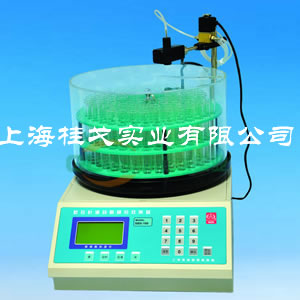
A brief description
Researchers know that when performing liquid chromatography layer analysis in scientific research, medical, colleges, universities, factories and mines laboratories and other departments, the digital automatic drop counting part collector can automatically time, count, and collect chromatographic liquid in parts, thus replacing Manual operation to realize automatic collection, improve collection quality and work efficiency.
The following is taught by Guige Industrial how to use the CNC automatic part collector
1. Preparation
1.1 Securely connect the power cord, test tube, vertical rod, safety valve, and leakage alarm board according to the correct method.
1.2 Turn on the power (on the back panel of the instrument), the LCD screen displays "Shanghai Qingpu Huxi" and the registered trademark, and it is ready.
2. Data input
In the ready state, you can press the "timing", "titration", and "peak setting" keys to enter the corresponding state.
2.1 Timing setting: You can set the first tube parameters; unmanaged parameters; hour, minute, and second parameters through the "number" key, press the "confirm" key to confirm the entered number, and enter the next parameter setting . Press the "clear" button to delete the last input data. If the last operation parameter is used, you can directly press the "Start / Stop" key to enter the running state.
2.2 Setting of drip setting: The parameters of the first tube, the last tube, and the titration can be set through the "number" key (when using this function, it needs to be equipped with the drip-tip in the accessory to work).
If you need to reuse the parameters set last time, you can "confirm" their parameters separately.
3. Automatic collection
3.1 Timing collection: After the data setting is completed, the LCD screen displays the timing operation screen after pressing the "OK" key for the last time, that is, it enters the timing collection working state. During the collection process, if you press the "Start / Stop" button, the scheduled collection will stop and you will return to the ready state.
3.2 Titration collection: After the data is set, the last time you press the "OK" button, the LCD screen displays the titration operation screen, that is, enter the titration collection working state. During the collection process, if you press the "Start / Stop" button, the titration collection will stop and return to the ready state; during the collection process, if a liquid break alarm occurs, you need to press the "Start / Stop" button and after the liquid is injected, collect keep going.
In the above normal collection, the collector dropper mouth will first stay in the first tube (at this time, if you press the "clear" key to return to the ready state), wait for the operator to adjust the height of the dropper mouth and align it with the center position of the first tube. And fixed firmly. Then press the "Start / Stop" button (in the state of "↓" flashing after the current tube position on the LCD screen), the collector will automatically locate the set first tube number to start collecting, and the last tube number will collect an alarm . Wait for pressing the "Start / Stop" key to release the alarm and return to the ready working state.
Mini Yogurt Cups,Individual Yogurt Cups,Cheesecake Yogurt Cups,Instant Pot Yogurt Cups
Shantou Oudaya Packaging Co. Ltd. , https://www.imloudaya.com