The image resolution refers to the number of dots per unit length, reflecting the dimensional accuracy of the input pixels, expressed in dots per inch of length. In digital images, the size of the resolution directly affects the quality of the image. In the process of color image processing, resolution is a very important issue. How to make high-quality images on the existing equipment level is a factor that cannot be underestimated. When we face images based on pixels, we must first know that the images we are dealing with are digitized.
To understand the setting of the image resolution, first we need to first recognize the computer image file.
The computer image is in the form of a computer file. It is essentially just some digital code. Its biggest difference from the so-called (traditional) image is that the computer image is data, not analog (digital image It is the result of analog image dataization. It is a discrete sampling of a general image, and therefore has some concepts not found in traditional images (eg pixels): on a computer, it consists of more basic units. These basic units are called “Pixels.†Pixels are described point by point, with a definite position and color value. True color images use 24-bit (RGB file) or 32-bit (CMYK file) data to describe color at each point. There is the concept of resolution. As already mentioned above, it will not be repeated here.)
In addition, when we describe the size of a traditional image, just say its size. Such as 8 open, 16 open, etc., but when we describe the computer image, in addition to describing its size, but also concerned about the amount of data, usually expressed in bytes. The number of bytes in a computer image file is related to the size, pixel value, and resolution of the image.
The quality of an image is closely related to image resolution and size. The same image size, the higher the resolution, the clearer the image. The main factor in determining the resolution is the number of pixels per unit size, so the number of pixels is also related to the resolution.
Whether it is a printed image, a multimedia image or a web image, the resolution and size of the image must be determined before it can be created so that the image can be edited and processed more efficiently.
In image processing software Photoshop, whether to change the image resolution, size, or increase or decrease the number of pixels, you need to use the Image Size dialog box (shown in Figure 1) to complete. In the dialog you can set the following:
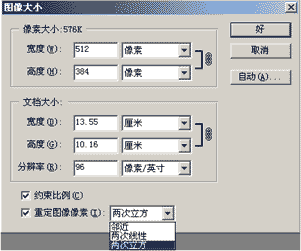
Pixel Dimensions: The pixel values ​​used to display the Width and Height of the image.
Documet Size: Used to set the Width, Height, and Resolution of the changed image.
Constrain Proportions: Select this check box to control the ratio of the width and height of the image, that is, change the width while also changing the height. When the check box is cancelled, it means that the height is not related to the width, that is, changing the value of any item will not affect the other item.
Resample Image; when this check box is not selected, the image pixels are fixed, but the image resolution and size can be changed; when this check box is selected, the image resolution and size will be changed, and the number of image pixels will follow. The change, in this case need to select an interpolation pixel selection method in the re-definition image pixel list box, that is, in the increase or decrease the number of pixels, the pixel interpolation algorithm in the image.
There is a close relationship between the resolution, size and number of pixels of the image. An image with the same resolution will have a different number of pixels if the size is different. The larger the size, the larger the saved file. Similarly, increasing the resolution of an image will also make the image file larger. Therefore, modifying the parameters of the first two directly determines the parameters of the third party. When the number of pixels is fixed and the image resolution changes, the image size must change. Similarly, when the image size changes, the resolution will automatically change in the opposite direction. There is no problem of sampling. Note: The image resolution affects the display size of the image on the screen. When the length and width of the image are unchanged, the resolution doubles, and the original image will be displayed on the screen twice as much as the actual image. In practice, it is usually necessary to adjust the image size without changing the resolution, or increase or decrease the resolution with a fixed size. In this case, the number of pixels will also change. When the size is increased and the resolution is increased, the number of pixels must be increased in the image and the image is resampled to increase or decrease the number of pixels in the image with minimal distortion. (to be continued)
Color Manila Paper,Manila Envelope ,Manila Paper ,Color Manila
Transfer Paper Co., Ltd. , http://www.nbbakingpaper.com